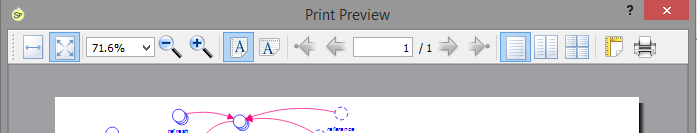
Select Print Preview on the file menu to open the Print Preview dialog.
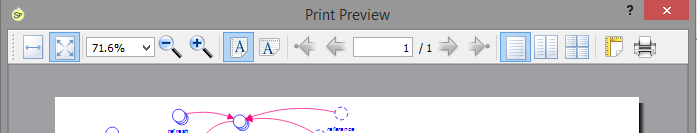
The dialog will preview the way that the currently open model (module, if the model has multiple modules, or set of interface pages) will print. Use the icons across the top to:
Model diagrams will be broken up into pages based on the printer page size (you can optionally select to have page boundaries show on model diagrams from the Model Settings Properties Panel. If you are on the interface the list of pages shown in the Pages Panel (Interface) will be displayed for printing with each page getting a separate printed page.